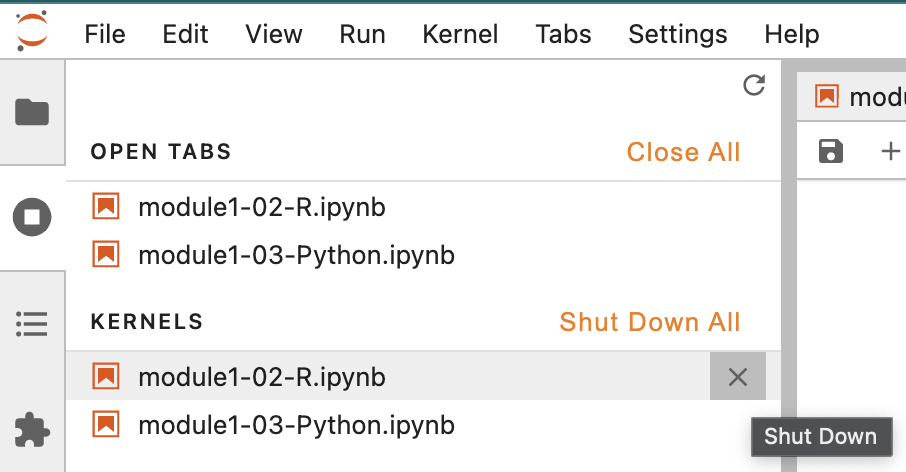Why Python?¶
Python: general-purpose programming language $\rightarrow$ large user base from diverse disciplines
cf. R: specializes in statistical computing/data analytics (more domain-specific) Unlike R, which specializes in statistical computing/data analytics (more domain-specific)
Rich pool of scientific libraries with strong community support
- Many useful libraries beyond scientific computing
- Natural to directly utilize scientific computing results in diverse applications such as image processing, natural language processing, gaming, etc.
- Disciplines like machine learning:
- Python became the de facto standard language in many companies, and you may be required to use it sometimes.
- tensorflow, pytorch for deep learning, etc. and they are all in Python.
Scientific Python (SciPy) Ecosystem¶
Libraries are important characteristic of how Python works: each application has its libraries. For scientific computing, one can use a combination of the following packages that meets the need.
| Package | Description | Logo |
|---|---|---|
| Numpy | Numerical arrays | |
| Scipy | User-friendly and efficient numerical routines: numerical integration, interpolation, optimization, linear algebra, and statistics |
 |
| Jupyter Notebook | Interactive programming environment | |
| Matplotlib | Plotting | |
| Pandas | Data analytics R-like data frames |
 |
| Scikit-learn | Machine learning |  |
All the packages above are included in the Anaconda distribution of Python. If you download Anaconda, it comes with all the useful scientific programming packages. Packages used in this workshop are in bold.